Kids App
All the information that you need about the Thumsters Kids App
We've heard you loud and clear! After lots of requests for a kids version of Thumsters, we are thrilled to introduce the Thumsters Kids Companion app. Thumsters Kids is all about empowering your child's progress and fostering positive habits. With this coordinated approach that involves both parents and children, you can expect long-term results and a stronger parent-child relationship. The app allows your kids to take charge with the Thumb bank, allowing them to independently assign thumbs to their desired goals.
Follow the instructions below to download and connect the Thumsters Kids Companion app:
- Download the Thumsters Kids Companion app.
- Go into the settings screen on the main Thumsters parenting app.
- Select family sharing.
- Click on "invite a child" and take a note of the sharing code.
- Open the Thumsters Kids app on your child's device and enter the sharing code.
- Now confirm the access via the Thumsters parenting app on the caregiver's device.
Read on for more information to find out what Thumsters kids can do for you and your family.
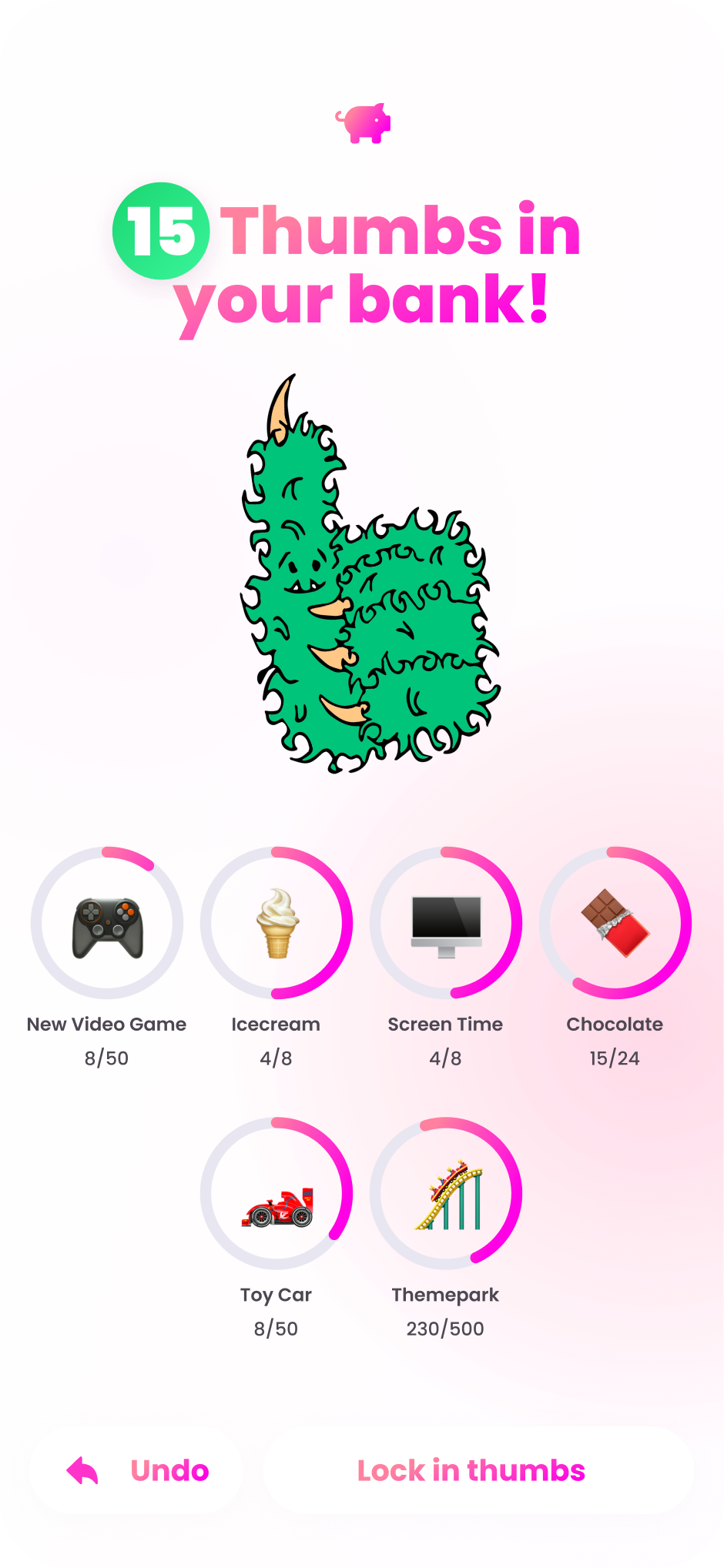

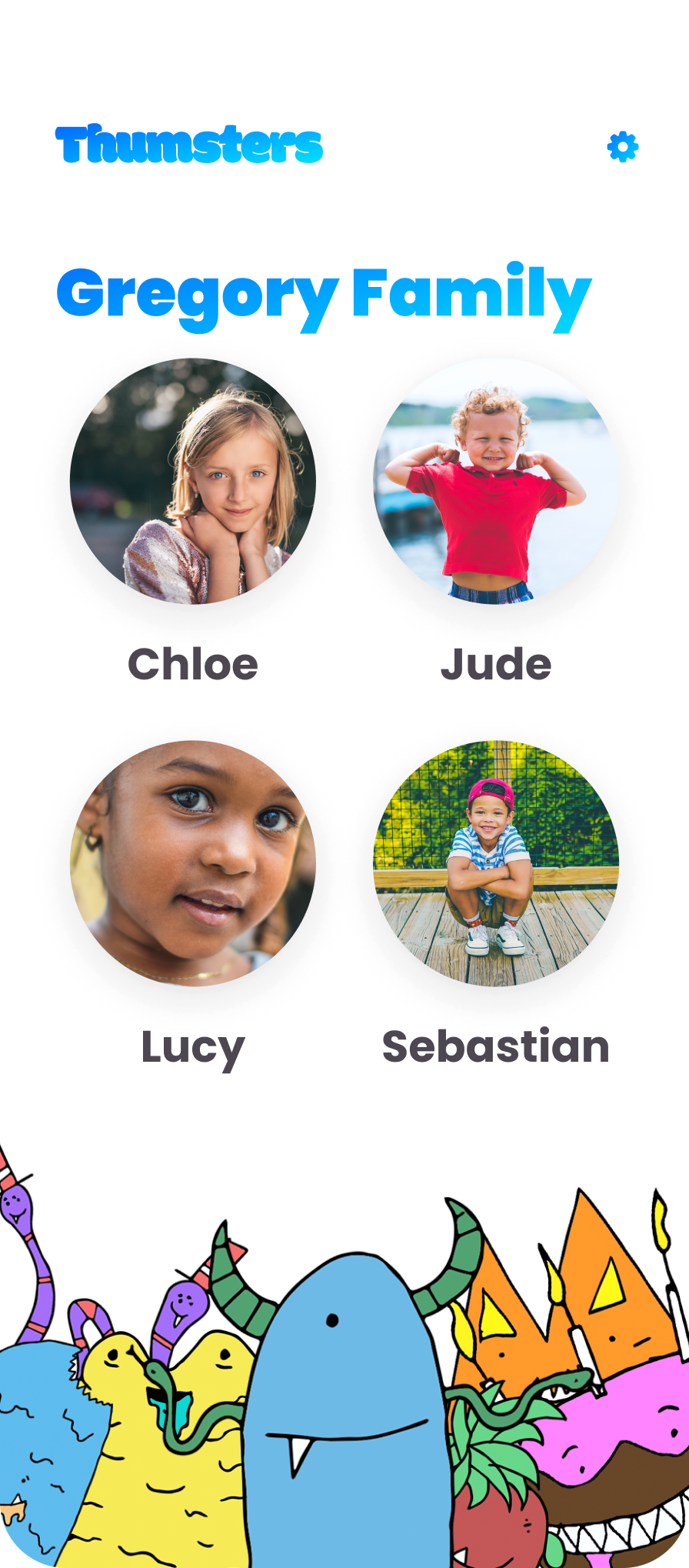
Motivate your child
By showing your children the rewards available for use once a goal has been achieved, they will be more motivated to continue working towards their goals. This will further help children stay engaged and committed to practice positive behavior in the long term, developing lasting positive behavior habits.
Ownership of progress
The child companion app allows children to track their progress towards their goals and gives them the option to choose what thumbs get counted towards what goal. This helps children take responsibility for their actions and become more accountable for their progress. Goal setting helps trigger new behaviors, helps guide your focus and helps you sustain that momentum in life, researchers agree it is an important skill to learn in the formative years.
User-friendly interface:
The interface was specifically designed for children and makes it easy to navigate through the menu and comprehend what each section means and how to use it.
Thumb Bank
Introducing the new Thumb Bank! When giving your thumbs up in the Thumsters Parenting App you have the option to 'Send to bank' in the Assign to a Goal page. This thumb (and accumulated thumbs) are now accessible to your child in their Thumb Bank in the Thumsters Kids Companion App. They can save them or 'Spend' them by clicking on their bank, and then pressing on the reward they'd like to spend them on in the next screen





.png)


